|
The Advanced Bates Stamp node allows you to easily perform one of the most time-consuming tasks in the workplace today -- identifying and marking legal or business documentation. By adding an Advanced Bates Stamp process node to your workflow, you can customize an unlimited number of Bates stamps for your scanned image files and PDFs and place them anywhere on the page. Bates stamps can include three different kinds of counters (numeric, alphabetic, Roman numeral), file metadata, page numbering, static text, and more.
For your convenience, this Bates stamping feature is available as a fully automated process with no human intervention required and also from the MFP panel where an individual can make changes as needed. Applying, creating, editing, or removing a Bates stamp is now as simple as tapping a few buttons on the MFP panel!

Other features include:
- Bates stamps can be rotated at any angle.
- Watermarks, notes, and multiple-line annotations can be easily added to any legal document.
- Flexible counters have no character limits and can be incremented or decremented, specified as cyclical or non-cyclical, and upper or lowercase.
- Page content can be reduced and/or shifted to avoid overlap of content with the Bates stamps.
- Viewable printer margins are provided as a visual reference to ensure that the stamps are not placed outside of the printer's printable area.
- Advanced formatting options for both the content of the stamp and the stamp's background are provided, such as font type/color/size, background color, rotated position, opacity, vertical or horizontal orientation, etc.
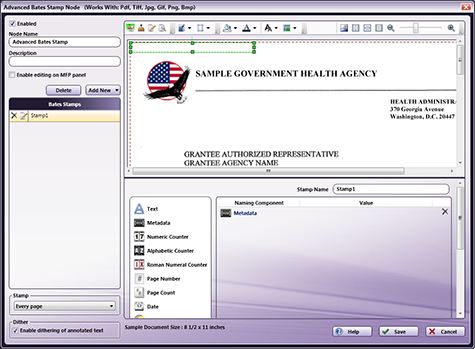
Other Add-Ins
|