|
- The Distribution Connector Bundle includes a variety of connectors to popular cloud storage service providers. These connectors can be accessed via an automated workflow or directly at the MFP. All of these connectors allow you to create new folders directly at the MFP or during run-time. They are:
- FileAssist Connector - Allows users to scan, process, and upload files to Konica Minolta's FileAssist.
- Box Connector - Allows users to scan, process, and upload files to Box.
- Dropbox Connector - Allows users to scan, process, and upload files to Dropbox.
- OneDrive Connector - Allows users to scan, process, and upload files to Microsoft OneDrive.
- OneDrive for Business Connector - Allows users to scan, process, and upload files to Microsoft OneDrive for Business.
- WebDAV Connector - Allows users to scan, process, and upload files to any generic WebDAV Server.
- FilesAnywhere Connector - Allows users to scan, process, and upload files to FilesAnywhere.
- Google Drive Connector - Allows users to scan, process, and upload files to Google Drive.
Other Add-Ins
|