|
Dispatcher Phoenix includes an intuitive Web User Interface that provides easy access to additional advanced features and tools. Available with all editions of the application, Dispatcher Phoenix Web provides access to the following tools:
|
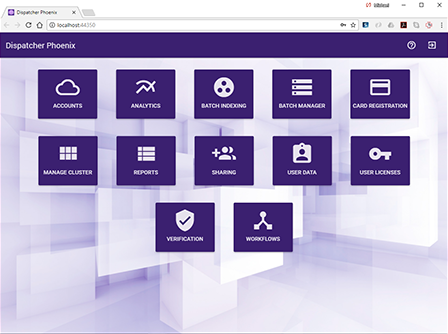
|
|
| Analytics |
 |
The Analytics Tool provides a graphical snapshot of the system for monitoring and reporting. Important information displayed includes number of files collected, user scan activity, and much more. |
|
| Accounts |
 |
With this Cloud Applications Accounts tool, users can set up and manage their cloud applications in one centralized location. Users can set up their accounts for OneDrive, Box, OneDrive for Business, Google Drive, Dropbox, and SharePoint Online one time only for an optimized single sign-in experience at the MFP. |
|
| Card Registration |
 |
This ID Card Registration Tool allows admins to quickly register ID cards using LDAP to Active Directory or Novell eDirectory servers. This tool allows for easy registration of the most popular cards, such as HID Proximity, iCLASS, and MIFARE, using USB card readers like Konica Minolta's AU-205H. This tool requires minimal set up and comes with a Card Lookup feature to verify if a card has already been registered to a user. |
|
| Manage Cluster |
 |
The Manage Cluster Tool allows admins to easily join servers together for automated failover, load balancing, offloading, and replication. With this tool, system redundancy features can be centrally managed to address the unique challenges of enterprise-level organizations. |
|
| Sharing"); ?> |
 |
With the Sharing Tool, admins can share workflows with specific users or groups of users in Active Directory. This feature provides fine-tune control necessary to manage workflow access and grant workflow editing permissions. |
|
| User Data |
 |
With the Manage User Data Tool, admins can view/edit user profile information, file system data, cloud application access, and other information. |
|
| User Licenses |
 |
The User Licenses Tool allows users to manage (view and delete) their licenses for Dispatcher Phoenix Mobile, Dispatcher Phoenix Workstation, and Batch Indexing. |
|
| Workflows |
 |
The Workflows Tool allows admins to run, pause, and stop workflows without needing access to the client application. |
|
|
Dispatcher Phoenix ECM Tools
If your system is licensed for Dispatcher Phoenix ECM, Dispatcher Phoenix Web will also include the following tools:
| Batch Indexing |
 |
The Batch Indexing Tool allows users to easily enter metadata about documents before they are exported to other systems. To speed indexing time, fields can be automatically populated with data from any ODBC compliant database or information captured from Forms Processing, zonal OCR, etc. Operators can index documents from their own workstation using a Web Browser with zero deployment efforts. |
|
| Document Verification |
 |
The Document Verification tool allows users to check the quality of each batch, easily approve or reject documents, zoom in and out, page through documents using a variety of keyboard shortcuts, and more. |
|
| Reports |
 |
The Reports tool provides the ability to generate statistical reports on batches to track activity and billing purposes. A variety of reports can be generated and downloaded into PDF or CSV file format, including a Keystroke Tracking Report, User Productivity Report, and Batch Summary Report. |
|
| Batch Manager |
 |
The Batch Manager Tool can be used to access a one-stop view of all active batches in the system. Use this tool to unlock, monitor and immediately access batches. |
|
|