

Dispatcher Phoenix ODBC Processing
 |
Save time and increase your business efficiencies with the ODBC Processing node, which allows users to run SQL queries on ODBC data sources to retrieve important information that can then be associated with incoming files as metadata. In addition, with this node, an ODBC data source can be automatically updated with existing information that is associated with the workflow. Overview of ODBCODBC (Open Database Connectivity) is an open standard method that allows client applications to access databases. An ODBC driver is used to process the ODBC functions calls and manage the exchanges between the application and database. The ODBC driver must be installed on the same PC as the client application (in this case, Dispatcher Phoenix). To install a driver on your system, click on the appropriate link: For SQL Server: https://docs.microsoft.com/en-us/sql/connect/odbc/download-odbc-driver-for-sql-server?view=sql-server-ver15 For SQLite: http://www.ch-werner.de/sqliteodbc/ For Access Database Engine 2016: https://www.microsoft.com/en-us/download/details.aspx?id=54920
RestrictionsThe architecture of the Access Database Engine must match the architecture of the system that is running Dispatcher Phoenix. For example, if Dispatcher Phoenix is running on a 64-bit system, a 64-bit version of the ODBC driver must be installed. |