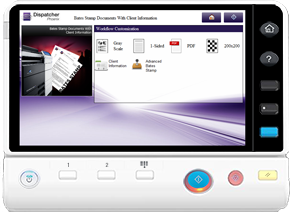

Dispatcher Phoenix Simulators
Choose from three versions available: | |||||||
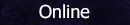 |
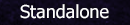 |
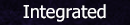 |
|||||

|
|||||||
The ultimate sales tool for Dispatcher Phoenix is available online! |
|||||||
|
|||||||
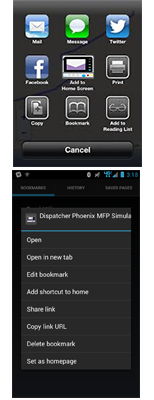
|
Save Link
For quick and easy access to the web-based MFP Simulator, add a website icon to your home page by doing the following: iOS Devices:
Android Devices:
Now you'll be able to use the MFP Simulator from your home screen immediately (* active Internet connection required) |
||||||
|
Supported Browsers
The Dispatcher Phoenix Online MFP Simulator supports the most recent versions of the following browsers: Chrome, Firefox, Edge |
|||||||

|
|||||||
The ultimate sales tool for Dispatcher Phoenix! |
|||||||
|
|||||||

|
|||||||
The ultimate sales tool for Dispatcher Phoenix! |
|||||||
|
|||||||
Please note: ** Grayed out links require you to be logged in to access them. Please click the Logon button at the top right to log in or create your profile. | |||||||