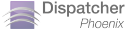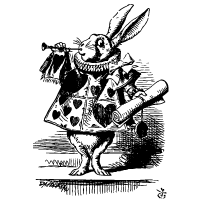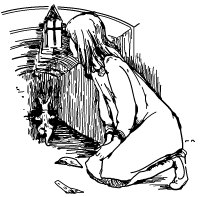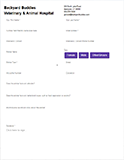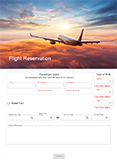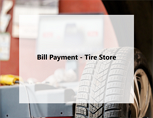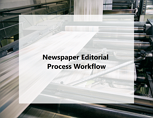Coming Soon
This site is continually improving to provide you with more resources to assist you with creating Dispatcher Stratus workflows. Please look for new sample workflows in this category soon.
Keep looking...
This one seems to have gotten away. We have found no matches to your search. Please try another word or phrase.
Thank you
Customer Check-In Form
This dynamic workflow allows customers to enter their information as they enter the store and select which departments they're interested in. Fields dynamically populate based on previous selections for a smooth customer experience.
Invoice Validation Form
Combine the powerful processing of Dispatcher Phoenix with the agility of human touchpoints in Dispatcher Stratus. These two workflows work together to bring the best of both worlds together. Upload documents, extract important information, save the information as a separate document, and provide an employee with a simple form to compare the invoice with incoming shipping.
Membership Cancellation Form
This simple workflow takes information gathered from an online form and sends it to an employee. The employee can then follow up on the information or simply cancel the client's account. By eliminating any hoops to jump through, customer satisfaction is at an all-time high.
New Animal Registration Form
Quickly and easily take information from an internet-based form and save it to a Dropbox folder. Form data is converted to a PDF and sent to an employee for data verification before being archived. Simple, easy, fast, and error-free!
Donation Form
Quickly and easily track donors with this colorful donation receipt form. Automatically track donor information, including donation value, and add it to your records.
Flight Reservation
Your travel coordinator can use this form to track the itineraries of your workforce. In addition, Dispatcher Stratus forms can be easily modified. For example, your activities coordinator can modify this form to track attendance at a conference.
Lead Generation
This form gathers contact information and collects data on the products drawing the most interest from customers. Add the form to a workflow that routes the data to the appropriate salesperson, then stores it for future reference.
Medical History
Securely collecting medical information from employees and or patients is a priority. Use this form to streamline the capture of information, allow for intelligent routing to the correct record, and improve the user experience.
New Employee Onboarding
Get your team in sync and simplify the onboarding process. Once your employee returns the form, your workflow can categorize the collected data and route it to the appropriate department to complete the onboarding workflow.
Customer Check-In
This simple workflow allows customers to check in on a provided tablet when they arrive at a local electronics store. Then, the workflow routes their information to a specific department's queue to ensure they're speaking with the most knowledgeable sales associate.
Parse & Distribute to Release2Me Out
Automatically parse incoming text files and route them to different print queues for secure release. The Release2Me Out node lets you release cloud printed documents at the MFP for maximum security and lower overhead costs.
Invoice Validation
Combine the powerful processing of Dispatcher Phoenix with the agility of human touchpoints in Dispatcher Stratus. These two workflows work together to bring the best of both worlds together. Upload documents, extract important information, save the information as a separate document, and provide an employee with a simple form to compare the invoice with incoming shipping.
New Employee Onboarding
Getting new employees up to speed can take valuable time. With this workflow, employees can submit their information via an online form. That form is vetted by Human Resources and immediately forwarded to the IT department, the Training group, and the new hire's manager for lightning-fast onboarding.
Membership Cancellation
This simple workflow takes information gathered from an online form and sends it to an employee. The employee can then follow up on the information or simply cancel the client's account. By eliminating any hoops to jump through, customer satisfaction is at an all-time high.
Upland InterFAX
Documents collected from an InterFAX digital fax account are automatically scanned using Optical Character Recognition (OCR) and intelligently routed based on the title of the document. If the title is not one of the expected options, it is routed to an individual for manual classification. After routing, documents are handled by their relevant departments and an email is sent, confirming that proper action has been taken.
New Animal Registration
Quickly and easily take information from an internet-based form and save it to a Dropbox folder. Form data is converted to a PDF and sent to an employee for data verification before being archived. Simple, easy, fast, and error-free!
National Anthem Audition
With this workflow, users can submit an audition tape to a local soccer team. The team can evaluate the tapes, select promising applicants, and invite them for an in-person interview. The applications are uploaded to a Square 9 archive or inbox for easy retrieval!
Lead Generation
Generate targeted leads easily and accurately with this combination of workflow and web form. Leads get routed to the correct person every time based on the customer's input.
Annotate and Rename
Collect documents from Dropbox. Then, annotate, rename, and convert your files to PDF before storing them back in Dropbox. With Dispatcher Stratus, files can be organized, accessed, and easily shared by members of your organization.
Bill Payment - Tire Store
A tire store uses a form at the MFP to intelligently route its common scanned documents. Bill Payment and Reconciliation Reports are scanned, renamed, and saved to OneDrive for Business. Any other documents are sent to the store manager for manual processing.
Corporate Expenditure Approval
This workflow utilizes the People Queue and People User nodes, along with Advanced OCR and Metadata Routing, to streamline a company's corporate expense workflow. Documents are gathered from the MFP or Dropbox, processed by the relevant departments, and saved to departmental Dropbox folders.
Hiring Process Workflow
Streamline your hiring process. Applications are collected from a Dropbox folder, where the Hiring Committee can review and vet them. Possible candidates are routed to the Hiring Manager, who has final approval. Applications are accepted or archived for future consideration.
Lottery Winner Confirmation
Use the workflow automation, Advanced OCR, and People nodes to confirm lottery ticket winners and prevent counterfeit tickets from ruining your profits. Real winners are saved in Dropbox, while fakes are sent to the Fraud Prevention department for further analysis.
Newspaper Editorial Process Workflow
This workflow highlights the People Queue and People User nodes to provide you with a workflow that includes an iteration loop and multiple approvals. Direct connections to Dropbox make this workflow a cinch to configure.
Route to SharePoint
This SharePoint Connector workflow allows users to scan documents at the MFP, select how they want their documents converted, enter a name for their documents, and then scan their files directly into a selected SharePoint Online folder. Get started in just seconds!